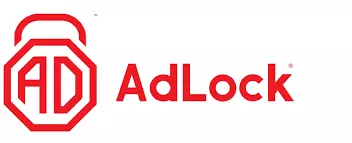The web is full to the brim with adverts for all sorts of products and services, so what better piece of kit to invest in than a high-functioning and reliable ad-blocker?
In this article, we've taken a look at the best ad-blockers for Safari. These apps make for a faster, safer, and better browsing experience.
What is the best ad-block for Safari?
Here's a quick look at the best ad-blockers for Safari. A more detailed analysis can be found further on in this article.
- Total Adblock - Best adblocker for Safari. A secure ad-blocker Safari extension for iOS devices. Premium plan includes anti-virus protection and an exclusive YouTube ad-blocker.
- CleanWeb - Surfshark’s multi-purpose ad-blocker removes all ads from Safari before the page displays – including video ads. The blocker forms part of the Surfshark CleanWeb service, which comes free with all subscriptions.
- AdLock - A great standalone solution, which works with browsers and apps across all popular platforms.
- AdGuard - The best buy ad-blocker for Safari. Another great choice for blocking ads on this popular browser, with loads of customization.
- Wipr - A beginner-friendly ad-blocker for iOS and macOS. It's a solid service for Safari that's a breeze to set up and even simpler to use.
EXPLORE EXPRESSVPN: 30 DAYS RISK-FREE
ExpressVPN is extending a complete 30-day trial for those who register here. Delve into the best-in-class privacy VPN with zero restrictions for a month, ideal for those eager to use the best ad-blocker for Safari.
Straightforward policies—get in touch within 30 days if you choose to opt-out and claim a full refund. Start your ExpressVPN trial now.
Why are these the best ad-blockers for Safari?
If you have looked for an adblocker for Safari before, then you will know that there are hundreds of services out there. We have chosen services with the following properties:
- Great apps and browser extensions
- Works on iOS and Mac
- Secure services
Not all of the services on the list have a free option, however, four of the five services on the list do.
An in-depth look at the best ad-blockers for Safari
Below we take a closer look at the best ad-block software for Safari. If you still need more information about any of the services in this list, click through to the provider's website.
Total Adblock is a very secure ad-blocker for Safari browser on iOS devices. If you upgrade to premium, you get full protection with malware and TotalAV (anti-virus) protection. Total AdBlock is an excellent adblocking solution for Safari on iOS devices. Unfortunately, Safari extension with this ad-blocker is not yet available for Mac devices, however, it efficiently removes all types of annoying ads on iPhones and iPads. But don't worry! If you're a Mac user, you can still use this ad-blocker with all the other popular browsers, including Chrome, Microsoft Edge, Firefox, and Opera. Total Adblock also takes care of your online privacy by blocking trackers and third-party cookies. So you can surf on Safari (and other browsers) without worrying that some advertisers and third-party companies might snoop on your activities or collect your data. And, with its exclusive features like YouTube ad-blocker, your overall online experience becomes much more pleasant, faster, and safer. If you're looking to enhance browsing in your whole household, consider subscribing to premium, which allows you to block unlimited ads throughout the year. Plus, you'll get anti-malware and anti-virus protection for free, and a generous 30-day money-back guarantee to try all these out with peace of mind. CleanWeb is Surfshark’s combined ad-blocker, pop-up blocker, and malware and data breach alert service. It’s free with Surfshark subscriptions and easily enabled within the iOS and macOS apps. Surfshark’s CleanWeb is an ad-blocker and pop-up blocker, as well as a way of finding out about data breaches and occurrences of site-based malware. The service is available as part of every Surfshark VPN subscription, and available for Safari via the iOS and macOS apps. The ad-blocker removes all adverts from pages you start the process of opening – including the video ads favored by streaming platforms. The pop-up blocker stops cookie requests from appearing every time you visit a site. The feature acts in the background to reject any that are possible to reject. Of those that can’t be rejected, the blocker only accepts those that are strictly necessary in order to use the site. The third feature – the data breach alert – lets you know if a site you’re visiting has ever been breached. If so, it provides details of the number of exposed accounts and the date the breach happened. The malware detector lets you know whether any website you’re visiting has ever been corrupted by malware or a virus. AdLock will transform your Safari browsing experience with its great filtering and customization. Plus, it's affordable and offers multiple subscription plans. AdLock is certainly one of the pricier ad-blockers around, but still a steal for what you're getting. For a little over $22 dollars a year, you'll have an ultra-reliable piece of kit that works extremely well with Safari. It's available as both an iPhone app and a Mac app, blocking both adverts and the tracking that goes on when you visit websites. AdLock does not pander to the acceptable ads policy, meaning it blocks all adverts without compromise. This ad-blocker seems to work with just about every site we visit, from streaming sites to social media, but you can also whitelist sites you'd like to support financially. AdLock can be installed on up to 5 devices at the same time, which means you can use it on any device for which Safari is your default browser. It also offers a 30-day money-back guarantee, so you can road-test its product and decide for yourself if it does what it says on the tin. Overall, it's easy to use and one of the best additions to your day-to-day browsing experience you could invest in. AdGuard is the best value-for-money ad-blocker for Safari. A widely used, open-source ad-blocker, with apps for all your devices. AdGuard is an ad-blocker I use regularly. Set up takes a matter of seconds and once you download it, it works brilliantly with Safari. You can choose exactly which kind of adverts and tracking script you'd like to block; it's highly configurable software but the user interface on devices like iPhone are quite easy to navigate. By blocking tracking scripts, AdGuard will make the pages you open appear quicker simply because they have much less to load. If AdGuard does miss things – a rarity, but something does occasionally happen – there's a feature that allows you to identify certain adverts and remove them. The above function is one thing that can be performed with Adguard Assistant, an AdGuard extension that lets you change things up without having to leave the browser. You can add a specific website to a "do not block" list and report the website if it somehow manages to serve you ads, as well as block them as mentioned previously. AdGuard now also operates a VPN service with 44 locations across the globe too and runs a 30-day money-back guarantee. Wipr is an easy-to-use ad-blocker for iOS and macOS. It's a dedicated ad-blocker for iOS and macOS operating systems. Wipr is available exclusively on macOS and iOS. It is designed to be set up once and left alone to run on Safari in the background, with its blocklist automatically updating twice a week. Although it isn't a hugely customizable app, it blocks both the adverts and the trackers that become active when you visit websites, as well as also dealing with any cryptocurrency miners and things like EU/GDPR notices that might cause you problems. Wipr has an active developer that regularly updates a blog on Wipr's main page, and you can contact him yourself if you have any issues with the app or suggestions you'd like to make. At just $1.99, too, it's a very small price to pay for a significant increase in page loading speed when you use Safari. Adblock is the original ad-blocker for iOS. Adblock is another ad-blocker that works excellently with Safari. It has a local DNS proxy service – which you can enable and disable at will – that will let you see exactly what domains your device is contacting, and you can create your own blocking rules, which Adblock recommends you tie to rules you can find online. You can use it on multiple devices and sync up all your rules with iCloud. The vast majority of customers report an excellent experience with Adblock on the App Store too, which is always a good sign, and Adblock's ad-serves update automatically, so once you have it downloaded, there's not much more you need to do! 1Blocker X is the descendant of one of the first blocking apps for Apple and optimised for Safari. 1Blocker X has over 43,000 blocking rules at its disposal to remove ads from the websites you visit, as well as 13,000 known trackers that it can block without breaking a sweat. 1Blocker X makes the lofty but evidenced claim that you can reduce your data usage by 50% by installing its app, which will also stop your browsing time draining your battery too. One thing I really like about 1Blocker X is its support section on its website, which takes you through how to create groups of custom rules as well as various troubleshooting methods for different problems you may encounter. There is also a blog that describes in detail updates and new features and they've got a Safari extension that will allow you to block ads straight from your browser. 1. Total Adblock
Pricing
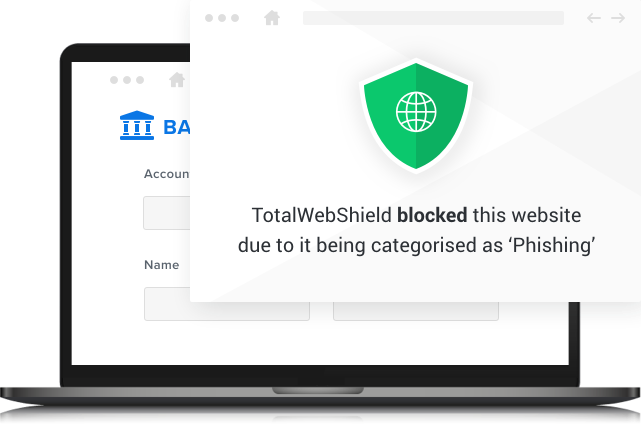
Pricing
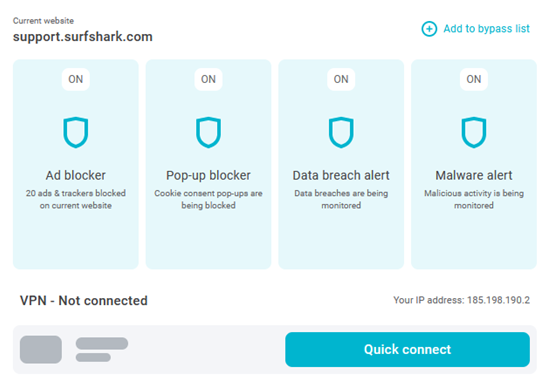 CleanWeb is divided into four main components: the ad-blocker, pop-up blocker, data breach alert, and malware alert.
CleanWeb is divided into four main components: the ad-blocker, pop-up blocker, data breach alert, and malware alert.
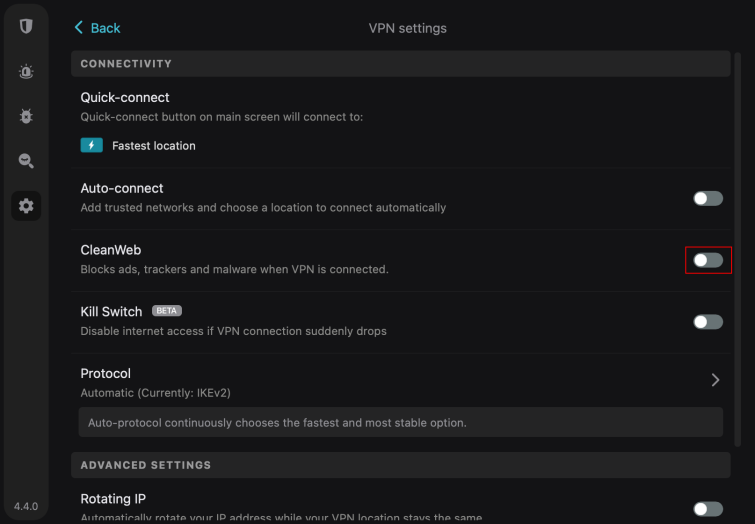 It’s worth noting that you don’t need to be connected to the Surfshark VPN for CleanWeb to function – simply toggle it on to start blocking ads.
It’s worth noting that you don’t need to be connected to the Surfshark VPN for CleanWeb to function – simply toggle it on to start blocking ads.
Pricing
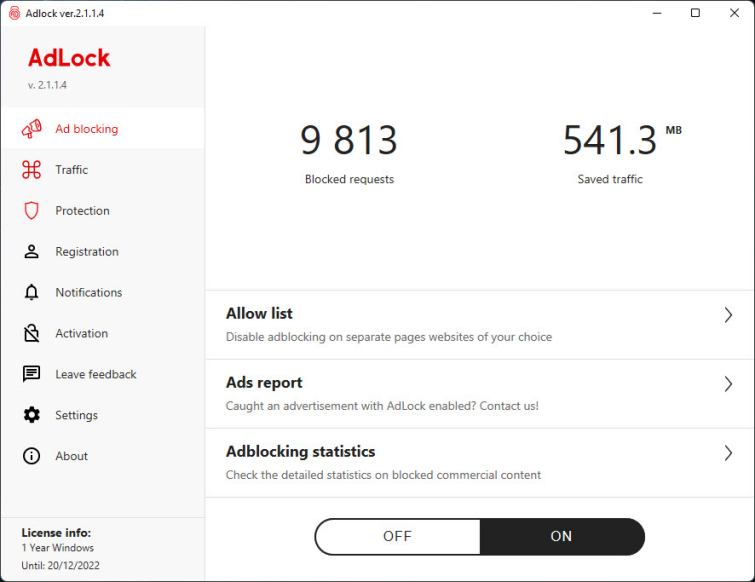
Pricing
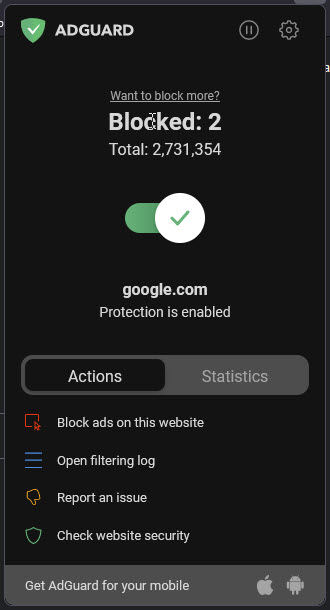
5. Wipr

6. AdBlock
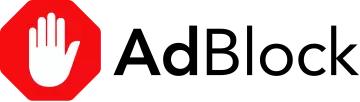
7. 1Blocker

Pricing
What is an ad-blocker?
An ad-blocker is an application that will remove or alter adverts on the web pages you visit. When you click on a website, the webpage loads a number of scripts in order to display the content. Some of these scripts are related to adverts on the page. Ad-blockers analyze these scripts whilst webpages load, compare them to a list of known advertising scripts, and block what they recognize (with varying degrees of success).
Due to the fact that advertisements are necessarily connected to tracking (a lot of adverts you'll see are served to you because of information gathered by trackers from your browsing history and activity on websites), the other crucial thing ad-blockers do is to prevent tracking scripts from running on your device.
If you're in the market for an ad-blocker, remember that they come in all shapes and sizes, from browser extensions to fully-fledged apps. VPN companies like NordVPN and Surfshark provide ad-blockers as part of their services – which is an excellent way to get ad-blocking that will work on any browser – including Safari.
Safari browser vs Safari app
When you're using a handheld Apple product like an iPhone or an iPad, you can head over to the App Store to download an ad-blocking app. On a Mac or a Macbook, ad-blockers are available as both Safari extensions or standalone Mac apps.
However, these are, for the purpose of getting you up and running with an ad-blocker, essentially the same thing. They're just found in slightly different places.
How to install an ad-blocker on Safari
Ad-blocker apps
- Search the app store for your chosen ad-blocker.
- Download and install the app on your chosen device.
- Go to your device settings and tap 'Safari'.
- Scroll down to and click on the menu item entitled 'Content Blockers'.
- Toggle on the ad-blocker settings you'd like active.
Ad-blocker browser extensions
Make sure you have the latest macOS update installed and Safari up to date. Extensions are only available on devices with Safari 12 onwards.
- Click on Safari in the top left-hand corner.
- Select Safari Extensions from the drop-down menu.
- Wait for the App Store to automatically open on the extensions page.
- Search for the ad-blocker you'd like to add.
- Click Get underneath the ad-blocker extension.
- Sign in with your Apple ID if required and start the download.
- Click install to get the app up and running.
- Open the extension and follow any subsequent instructions.
- Click on Safari in the top right corner once more.
- Select Preferences from the drop-down menu.
- Tick the checkbox next to the ad-blocker you downloaded.
Ad-blocker apps on the Mac App store
- Search for your chosen Ad-blocker on the Mac App Store.
- Click Get.
- Select Install to set the ad-blocker up on your device.
- Click Open.
- Enable the app in Safari.
- Check the relevant boxes in Safari Preferences.
Can I whitelist certain websites or ads while using an ad-blocker on Safari?
Most ad blockers let you whitelist specific websites and services. This is an important feature as it allows you to support websites that are funded by ads - by allowing them to load on that domain (or subdomain). This also allows you to comply when a website refuses to load until you have turned off your ad-block.
Some ad blockers even give you granular control over which ads you can see. This allows you to allow certain ads to be displayed, while still keeping the ad blocker turned on for that website.
Are ad-blockers legal to use in Safari?
Yes. There is nothing illegal about blocking ads and trackers on Safari. It is your right to use an ad blocker to save data and get better page load times. However, some services may ask you to turn off your ad blocker to continue.
Those services are supported financially by ads, and they cannot afford for users to bypass ads, which are often the only (or a primary) source of revenue. If you choose to support that website and its operations, you may decide to allow ads on that website in order to help support them financially.
Despite the fact that some services are funded by ads, it is not illegal to block ads, and you will not be prosecuted for using an ad blocker. On the other hand, it may be against the Terms of Services to use an ad block on some websites and services. This will be determined on a case-by-case basis, so be sure to understand the terms before using an ad blocker. This is the case with Twitch, for example.
Under these circumstances, you could potentially have your account or membership canceled for breaking the rules. However, in our experience, it is pretty unheard of for someone to lose an account simply for blocking ads.
Are free ad blockers for Safari safe?
Free ad blockers for Safari can be safe, but it depends on the specific one and its developers. However, they need access to your data to work, which can raise privacy concerns.
Ad blockers function by identifying and blocking ads on web pages, which requires access to the information on the pages you visit. Some free ad blockers may not block all ads, may break some websites, or may collect or sell your data.
Paid ad blockers often offer more features and better privacy protection, but the choice between free and paid depends on your needs and preferences. Our list of the best ad blockers above and this article will help you make an informed decision.
Final thoughts
If you're a Safari user, investing in an ad-blocker is a no-brainer. To save you scrolling back up, here's a reminder of our top picks for the browser:

From $0.00/month
A beginner-friendly ad-blocker for iOS and macOS. It's a solid service for Safari that's a breeze to set up and even simpler to use.
- ProPrivacy TrustScore:
- 9.6 out of 10